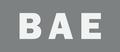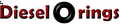AutoEnginuity Pro-Line ScanTool Bundle
IN STOCK AND SHIPPED SAME DAY! Version 18.1.0 w/ the ProLine Hardware

The ScanTool package consists of:
-AutoEnginuity's software
-AutoEnginuity's OBD-II vehicle interface (ST06)
-USB 2.0 interface and cable
-User Guide
-Quick Installation Guide
-Available with English, Spanish and German languages
-Can be used on all OBDII Compliant Vehicles
Click here for PDF's to help you diagnose your 7.3L F250, F350, Excursion with AE.
AutoEnginuity ProLine Diagnostic Scantool (SP01) is an excellent choice of auto diagnostics for independent service shops and vehicle tuners who require more information than what OBDII can provide to do their job effectively. Since the OBDII standard covers only emissions-related power train systems and sensors, there is a lot information you won't be able to see with a generic OBDII scan tool. With AutoEnginuity's enhanced interface options, you can get factory tool-like capabilities; allowing you to access hundreds of systems (ABS, airbags, instrument cluster, etc.), sensors, and system/component-level bi-directional controls so you can do your job faster and with a greater degree of accuracy.AutoEnginuity's support includes non-OBDII and European models. For example, due to their excessive vehicular weight trucks like the Ford Super Duty, Chevy Duramax, and Dodge are not required to be OBDII compliant. But with our enhanced interface options you can now access the diagnostics capabilities of these vehicles. For European customers, our enhanced interface options also support Audi/VW, BMW, Chrysler/Dodge, Ford, Jaguar, Mercedes, and Toyota/Lexus diesel engines and the European-specific models.
Pro-Line ScanTool Bundle SP01 Includes:
ProLine Interface (ST06)
Enhanced Ford Expansion (EI01)
Enhanced GM Interface (EI02)
Enhanced Toyota Expansion (EI03)
Enhanced Chrysler Expansion (EI04)
Enhanced Mazda Expansion (EI05)
Enhanced Nissan Expansion (EI06)
Enhanced Honda Expansion (EI08)
Enhanced Hyundai/Kia Expansion (EI09)
Enhanced Subaru Expansion (EI12)
Enhanced GM of Europe Isuzu/Holden (EI14)
Enhanced Mitsubishi Expansion (EI15)
What AutoEnginuity's Scan Tool can do:
Save, print, read and clear Stored and Pending P, U, B, and C Trouble Codes. Supporting P0 - P9 generic and manufacturer specific codes (including the new lettered codes (e.g., P06A0)The largest manufacturer specific trouble code library of all PC/PDA-based scan tools (30,000+)Read and clear Freeze Frame dataView live vehicle sensors in a meter, graph, or grid formatView oxygen sensor live data and test resultsView all 11 Inspection/Maintenance systems and Mode 6 dataUnlimited logging of live vehicle sensors in TXT, XML, or CSV (1ms logging accuracy)Playback your data logs for offline analysisRun and query specific component and system tests. Support for generic and enhanced bi-directional testsView generic and manufacturer enhanced data on the same toolEnglish or Metric (SI) units of measure supportedConfigure your sensors' ranges, scaling value, audible alert triggers, units, and sampling rateSavable configurations. Set up the interface to suit your preferences and save it so you never have to do it againSupports 1996 and newer passenger vehicles, whether it be domestic, Asian, or European.SAE interfaces: J1850 (PWM and VPM), ISO-9141-2, ISO-14230 [KWP2000], and CAN [11bit and 29bit]